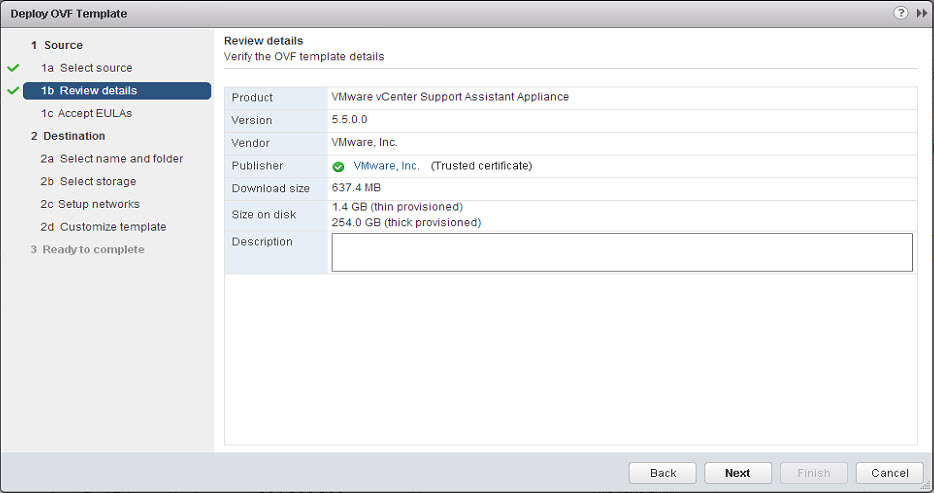
Skyline Advisor Pro – Proactive Support
I’ve been using VMware Skyline for a while and have seen how the product has changed over time. The tool has a number of useful features and is continually improving.
Skyline Advisor Pro is the next evolution of VMware Skyline and is probably one of the biggest changes that has happened with Skyline over the last couple of years. Let’s start at the beginning, as you can see above Skyline now has a new icon, in line with many of the other tools that VMware now produces. And some people will say that the changes made with Skyline have just been cosmetic and to make it look a little better but in reality, the changes have been more than just skin deep and we’ll touch on that a little more later on.
So, what is Skyline Advisor Pro?
Well, Skyline Advisor Pro is a Proactive Support tool. It is designed to be scanning your environment at a regular interval to check your installed product versions and configurations against a catalogue of findings developed from known issues and best practices to provide you with recommendations of findings to resolve before you experience the issues set out in the findings. By being proactive with these findings, it should help to reduce your need to raise support tickets and help to keep your environment stable and secure.
The Skyline product family actually contains three products with Skyline Advisor (and now Advisor Pro) being the product that most people will know already. Let’s briefly touch on the three available products on the right hand side:
Skyline Advisor Pro
Proactive analytics and insights across product portfolio delivered as SaaS. This is available to Production and above support customers, and vRealize Cloud Universal customers at no additional cost.
Skyline Health
Skyline Health provides proactive analytics for vSphere and vSAN in the vSphere Client. This has offline and online capabilities and is available to all customers
Skyline Health Diagnostics
Skyline Health Diagnostics is designed to be a self-service troubleshooting tools for vSphere and vSAN support issues. This does provide offline and online capabilities and is available to all customers.
More about Skyline Advisor Pro
As described above, Skyline Advisor Pro is a SaaS based solution but there are actually two components to this version of Skyline. The first component is the element that you will interact with most, this is Skyline Advisor, and is the way to view the findings and recommendations etc. This is the SaaS based component. The second component is the Skyline Collector, this is the component that sits on your environment and performs the communication to your vSphere, etc. environments and uploads the collected information to Skyline Advisor.
Skyline Advisor Pro currently supports the following products:
vSphere, vSAN, NSX-V, NSX-T, vRealize Operations, vRealize Automation, Horizon and VMware Cloud Foundation
Whats New?
So, we’ve been mentioning that Skyline Advisor Pro is a new version of Skyline Advisor but what exactly is new about it?
Well, in the background the solution has moved to a new platform which will allow for a lot more flexibility and additional enhancements in the future… but that is under the covers and won’t mean much to a user.
For the users point of view, there are three major improvements designed to make the solution Faster, Smarter and Easier to use.
Faster
When we’re talking about faster, we’re talking about the solution being faster to analyse data and refresh it. Previously, Advisor would only analyse and refresh data every 48 hours… with the new version, this is reduced down to every 4 hours… 12x faster.
Smarter
When we’re talking about smarter, we’re allowing you to work smarter by providing additional reporting tools.
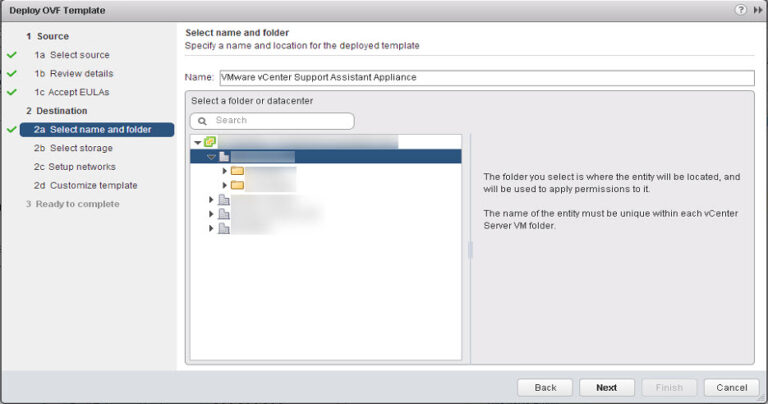
End of Life Insights
Understand when end of general support and end of technical guidance phases are approaching for deployed products
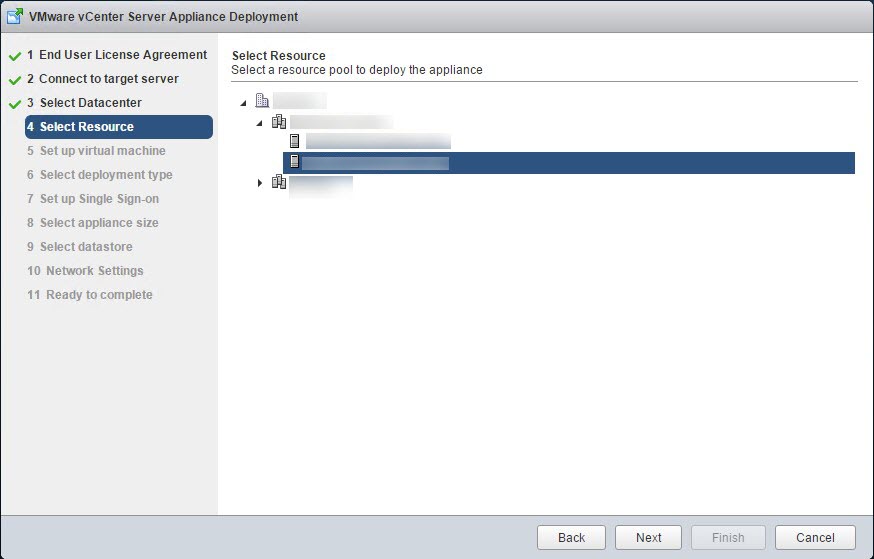
Historical Insights
Correlate changes in deployment landscape with findings and remediations to improve future reliability
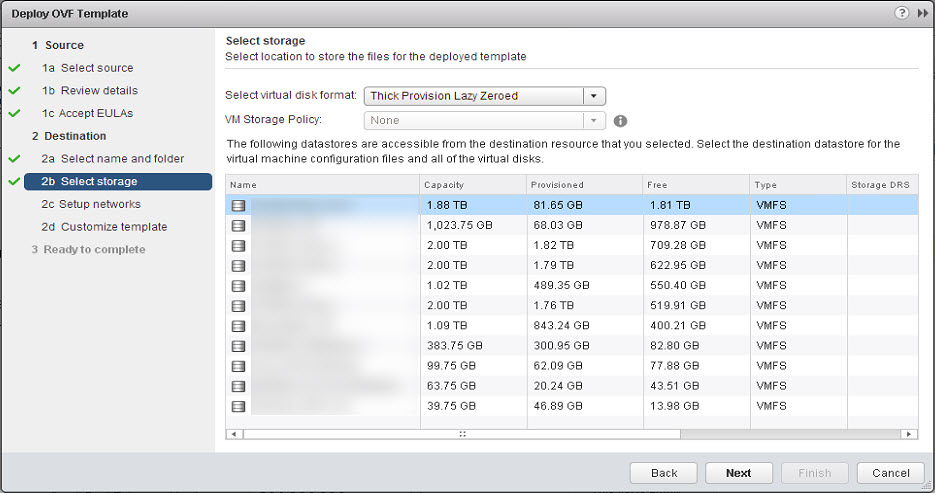
Proactive Insights Report*
Inform stakeholders about proactive progress, issues avoided and outstanding remediations
*exclusive to VMware Success 360 customers
Easier
When we’re talking about easier, it’s all about being able to extract the findings data into your preferred tooling using the Skyline Insights API. You may wish to develop your own integrations, such as: Creating a ticket from a Finding in ITSM; or Remediate with config automation tools; or Send findings data to Slack
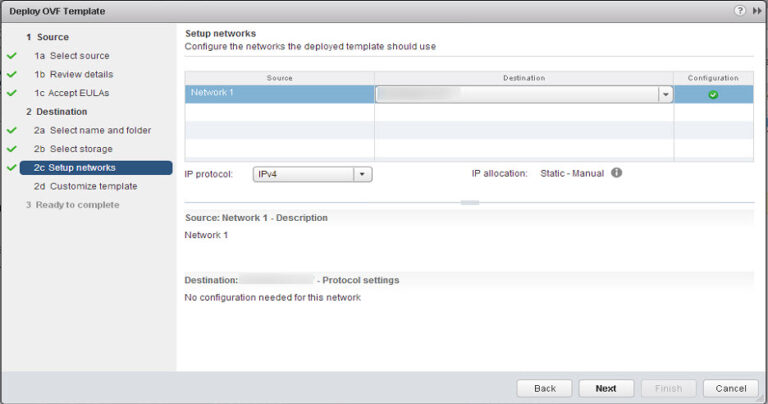
The look of Skyline Advisor has changed to make it easier to digest and also provides a ‘Dark Mode’ option.
One of the most useful features of Skyline Advisor is Log Assist. This is the capability to upload logs to a VMware support ticket with just a couple of clicks… saving time and effort.
Previously you would manually upload the logs in a similar process to below:
- Raise ticket with VMware Support
- Wait for Technical Support to contact you and request logs
- Go to vSphere environment (for example) and create log bundle
- Download log bundle to your machine
- Navigate to VMware FTP site
- Begin upload of log bundle
This can be time consuming to perform each of these stages. As the Skyline collector performs most of the functions for you, you just need to raise a ticket, and immediately go to Log Assist to find the ticket, where you want the log bundle created from and everything else is done for you.
This is just the beginning of how Skyline is being developed and I’m expecting lots of new features, capabilities and supported products to appear over the coming years.
If you want to learn more about Skyline, I would advise taking a look at the ‘Hands-On Lab’: http://vmware.com/go/skyline/hol
To get started with Skyline and start to use it, then start that journey here: http://www.vmware.com/go/skyline/download
You may have some questions about Skyline and how secure your data is, or what data is sent to Skyline. The best place to start understanding more about that is in the FAQs, here: https://kb.vmware.com/s/article/55928
Personally, if you have the ability to utilise Skyline then you should certainly consider it.
Kelcey Lemon has produced a VMware Blog on Skyline Advisor Pro which explains some of the new features in a little more depth: https://blogs.vmware.com/kb/2021/09/skyline-announcement.html